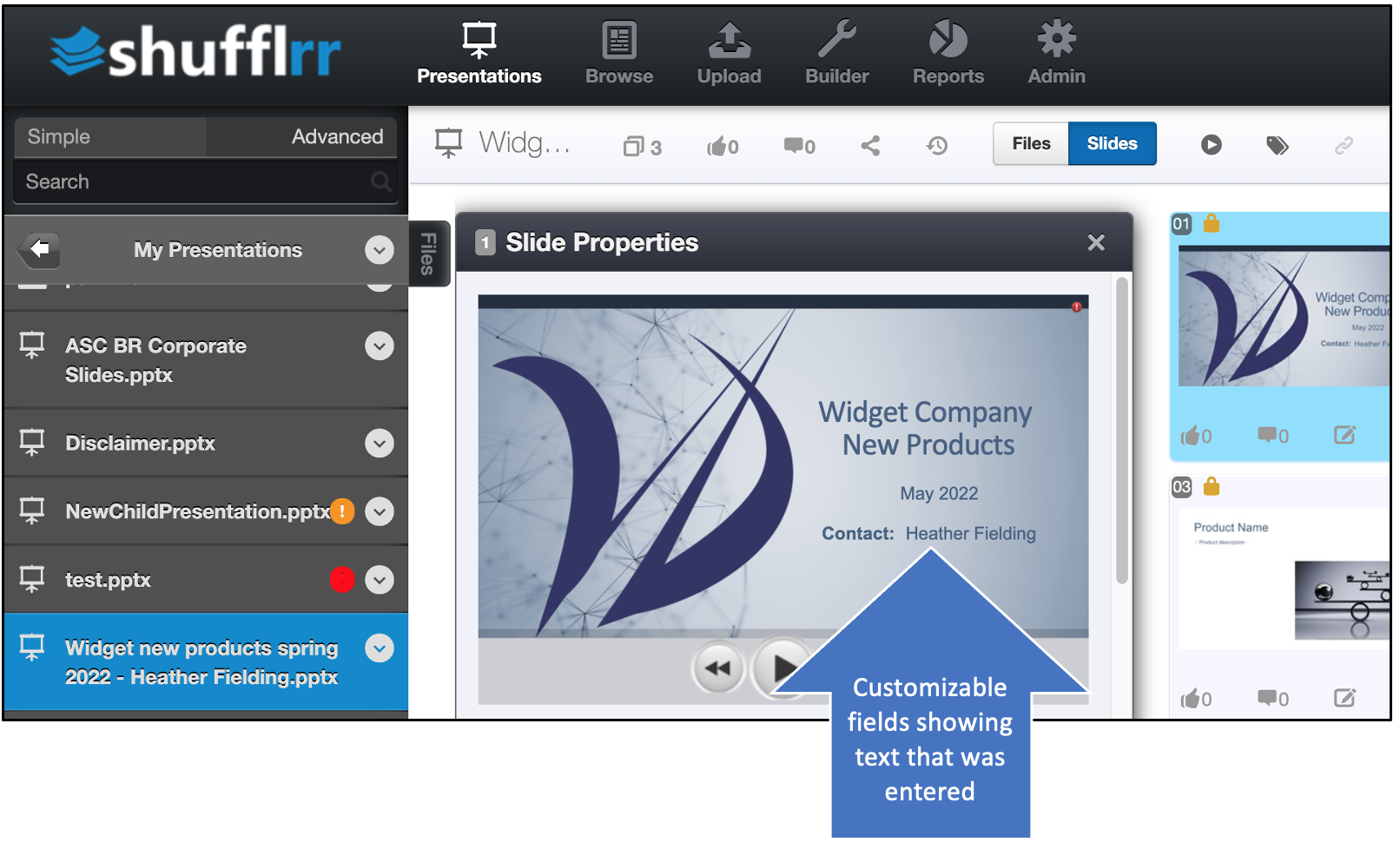Builder
Why use builders?
Builders are used to quickly start multiple child presentations with a few key details different, such as different sales rep names.
Builders must be set up by administrators.
Steps
To use a builder, click "Builder" in the top navigation and select the builder you wish to utilize. Enter the customizable text in the fields provided.
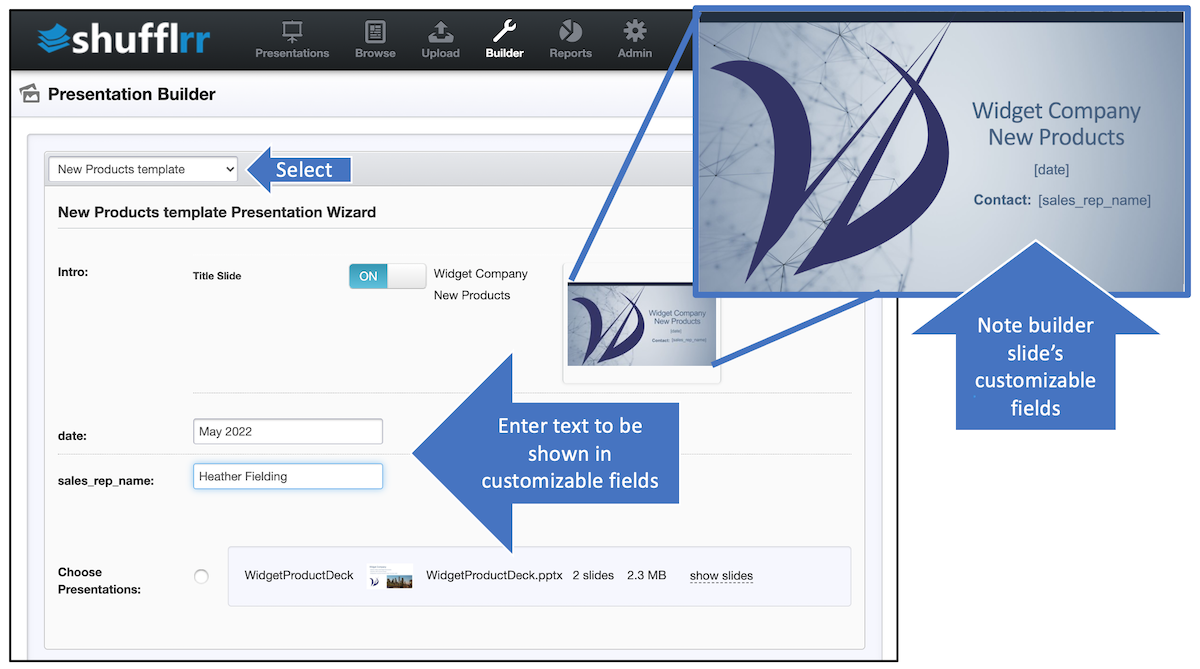
Include any / all additional slides you want to add & click Save.
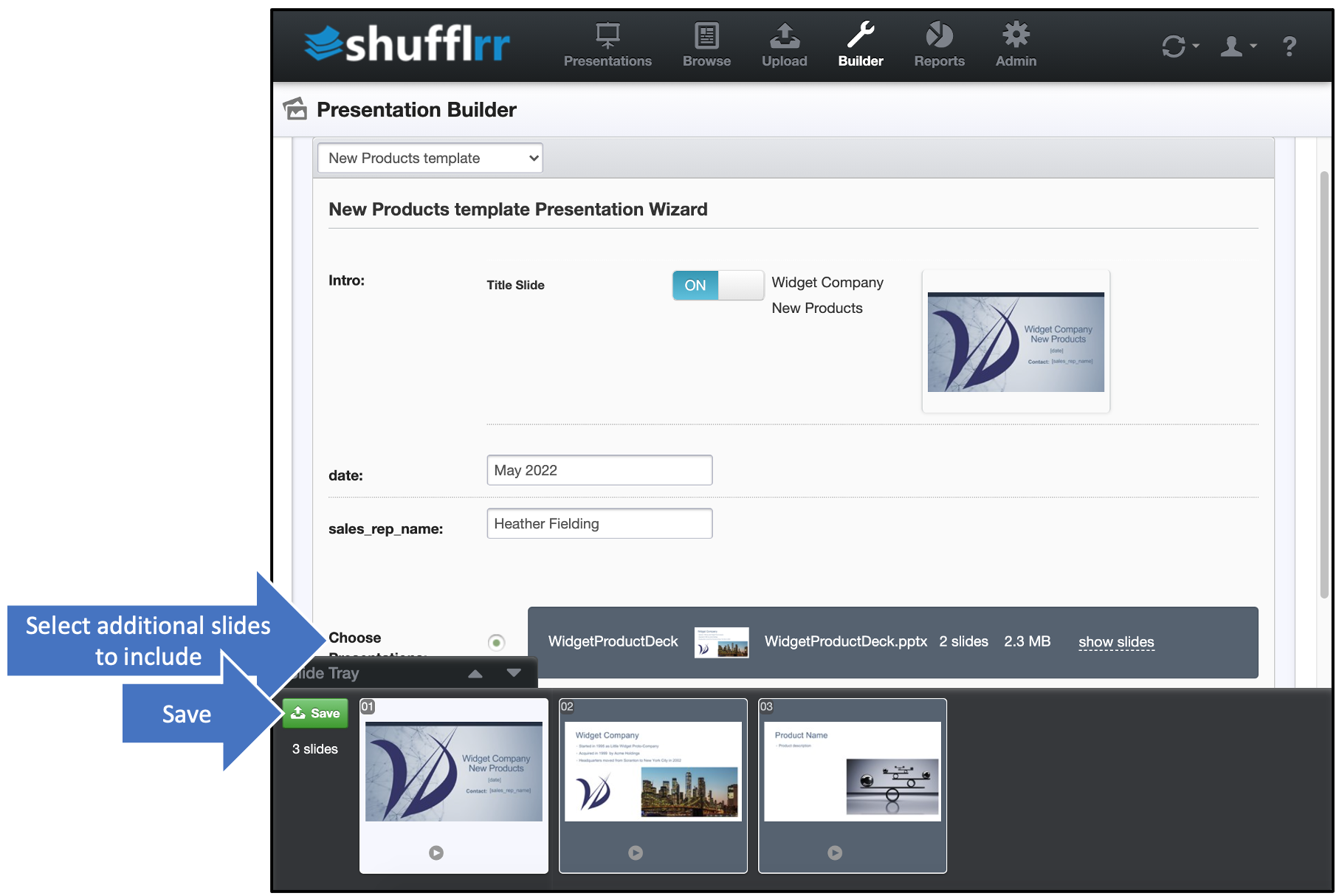
Pro tip!
You'll notice that you do not have the option to pick and choose; slides are in groups that come together. This is by design. You can always edit later--if you are sure that's in line with marketing intentions.
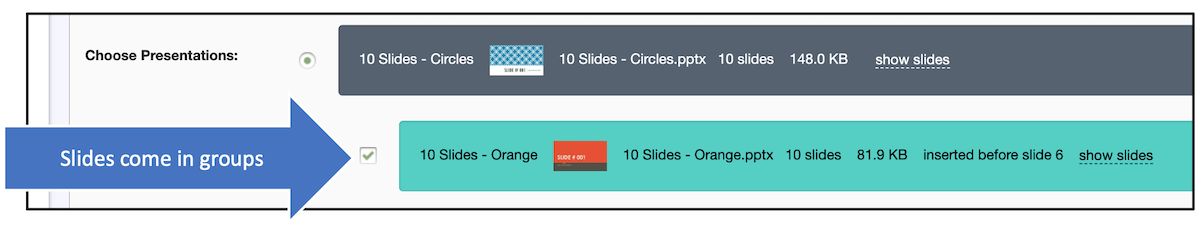
Be sure to choose where to save. You probably don't want to save in the builder folder.
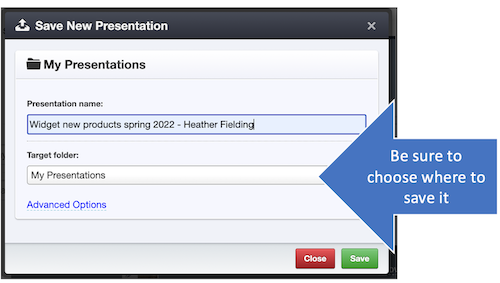
The presentation may take a few minutes to save (please see File Processing for details about the process). Once processing is complete, you'll see the presentation with the text customized.