Top Navigation
Why use the top right navigation items?
The navigation items at top right are handy tools that allow users to:
- Track the progress of processing files
- Manage their own user profile
- Get assistance as needed
![]()
Queue Tray
This "tray" slides down to let you know how your files are progressing as they are being processed. More information can be found in the File Processing section.
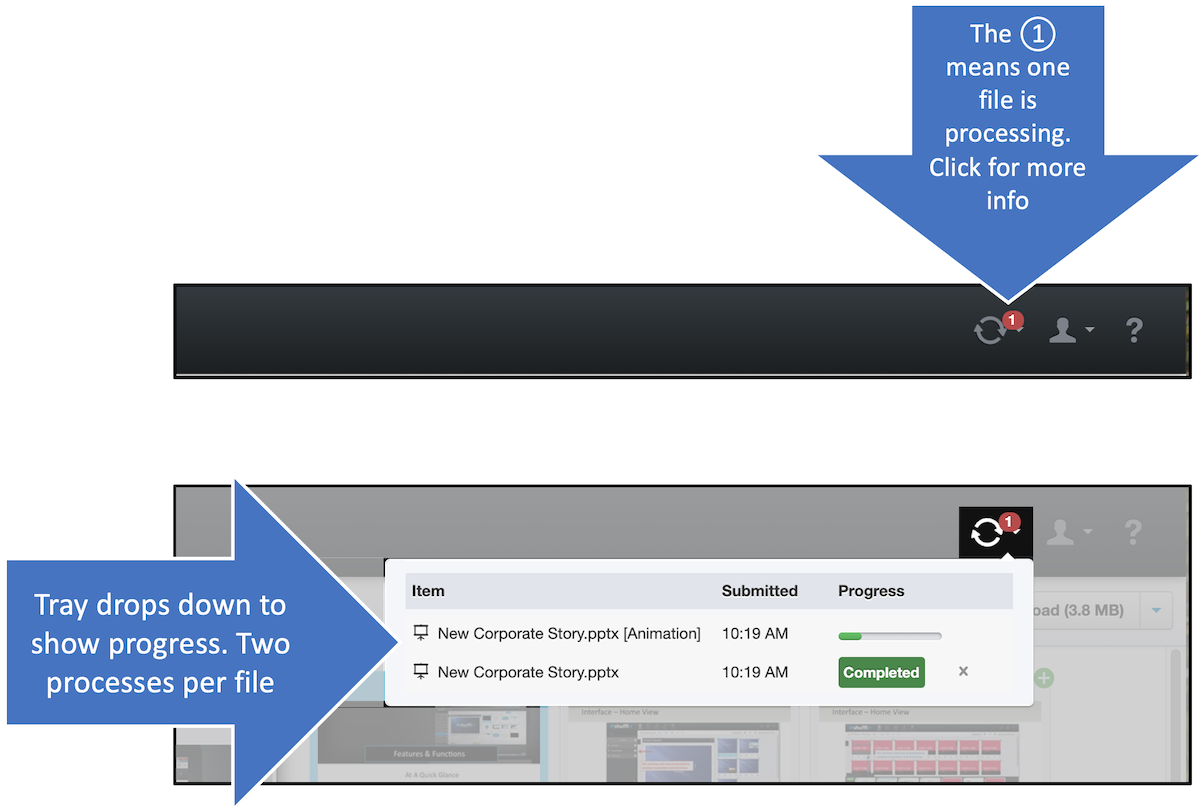
Profile
Click the second icon to manage your own settings.
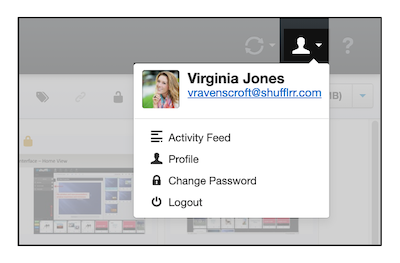
Help
The last icon will either take you to the user guide or allow you to contact Shufflrr support. We are very happy to assist you in either capacity.
![]()