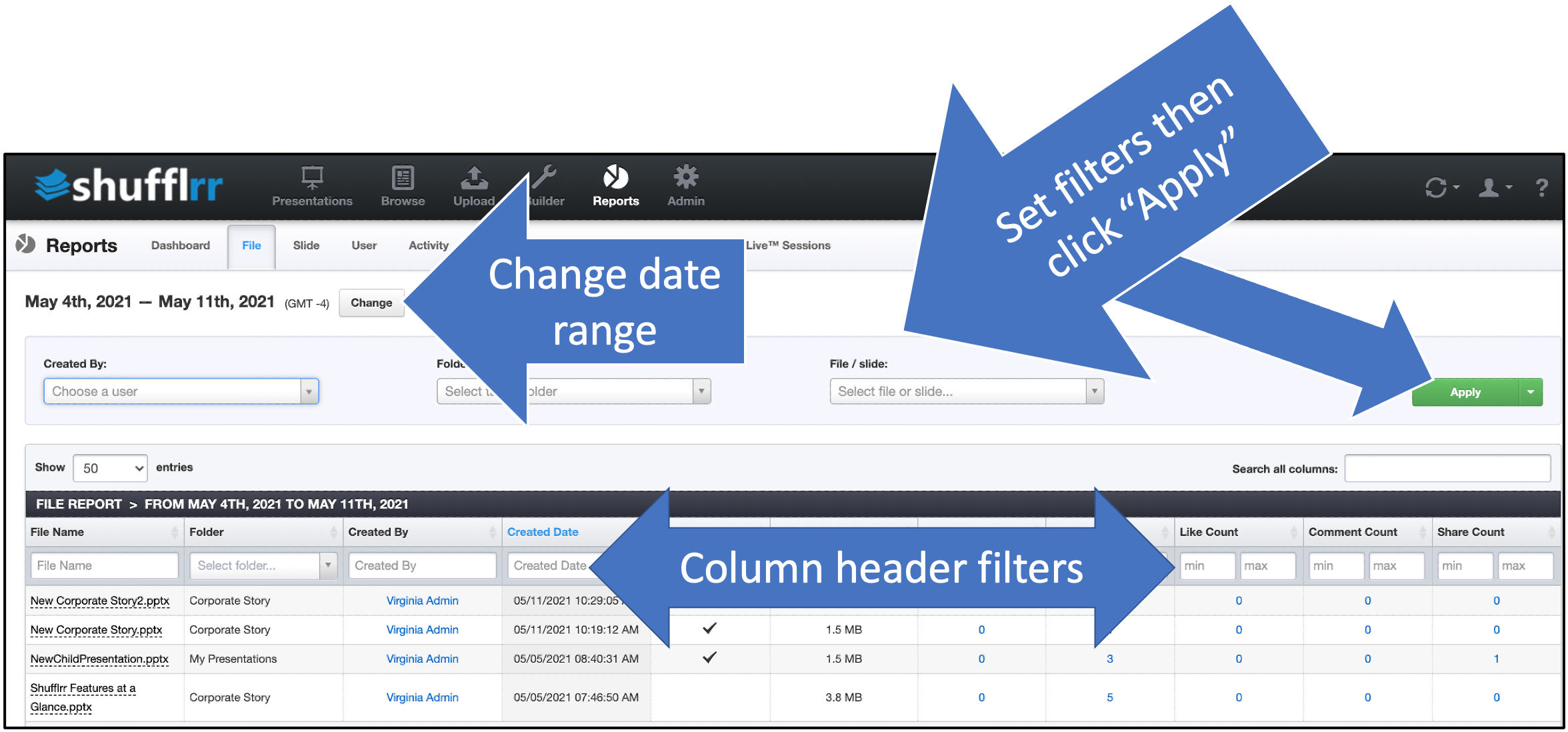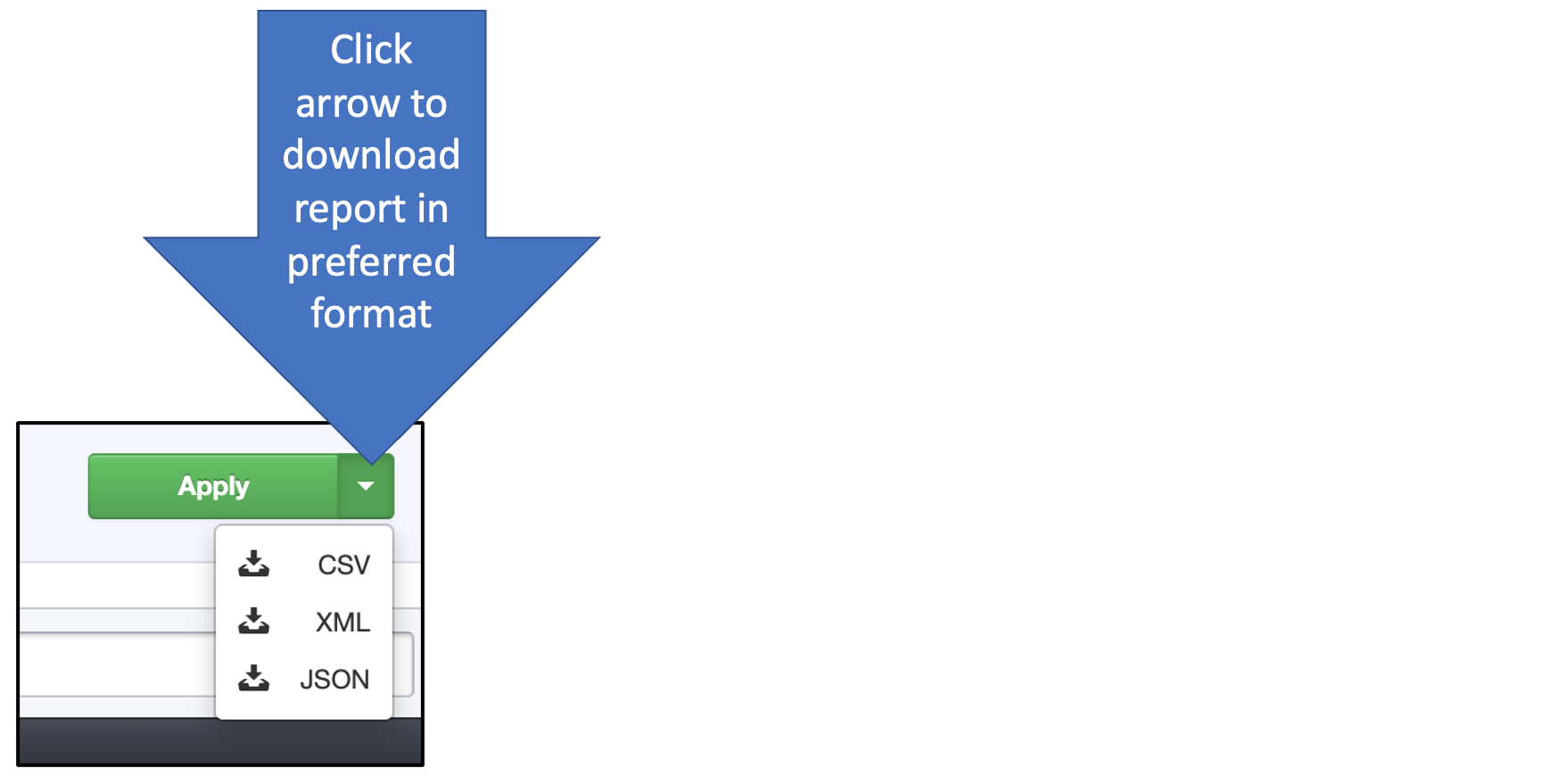Reports: File
Why use the "File" report?
Part of Presentation Management is reporting: tracking what works and what can be improved.
The file tab tells you how files in your enterprise Presentation Management system are being used.
Steps
Click the "Reports" icon and the "File" tab.
- The dropdowns along the top are filters; set them up and click "Apply" to add them.
- The column header filters can also be used to narrow down what you want to look at.
- Click "Change" at top left by the dates to select a different date range.