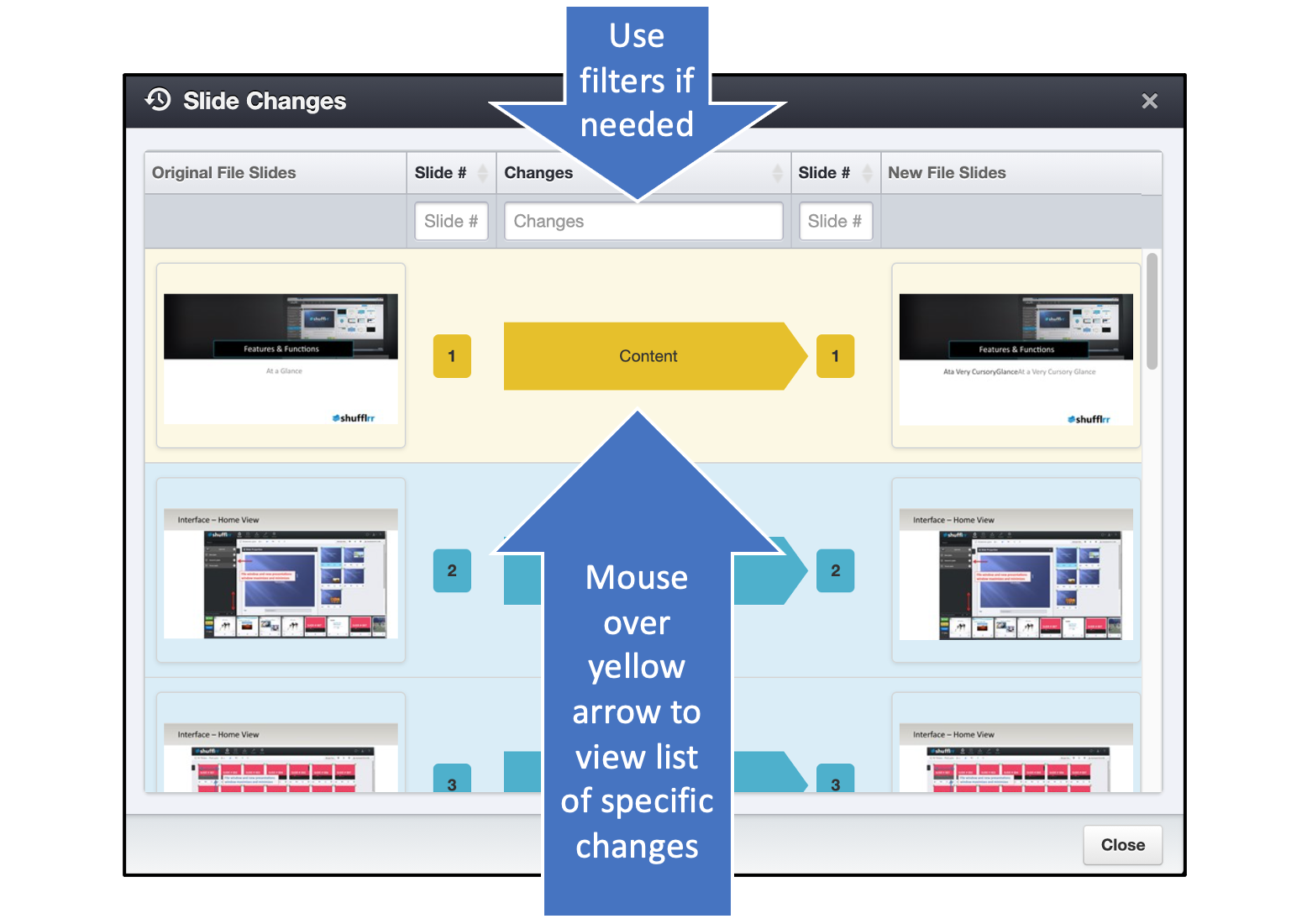File History
Why use file history?
Part of Shufflrr's Presentation Management System is the ability to return to an earlier version of a file, even after changes have been made. This allows for the remediation of mistakes, or, the resurrection of an alternate version of a presentation.
Steps
Click the clock reversal icon above the presentation window.
The popup gives a list of past versions with the option to view or return to them. Scroll to see all versions.
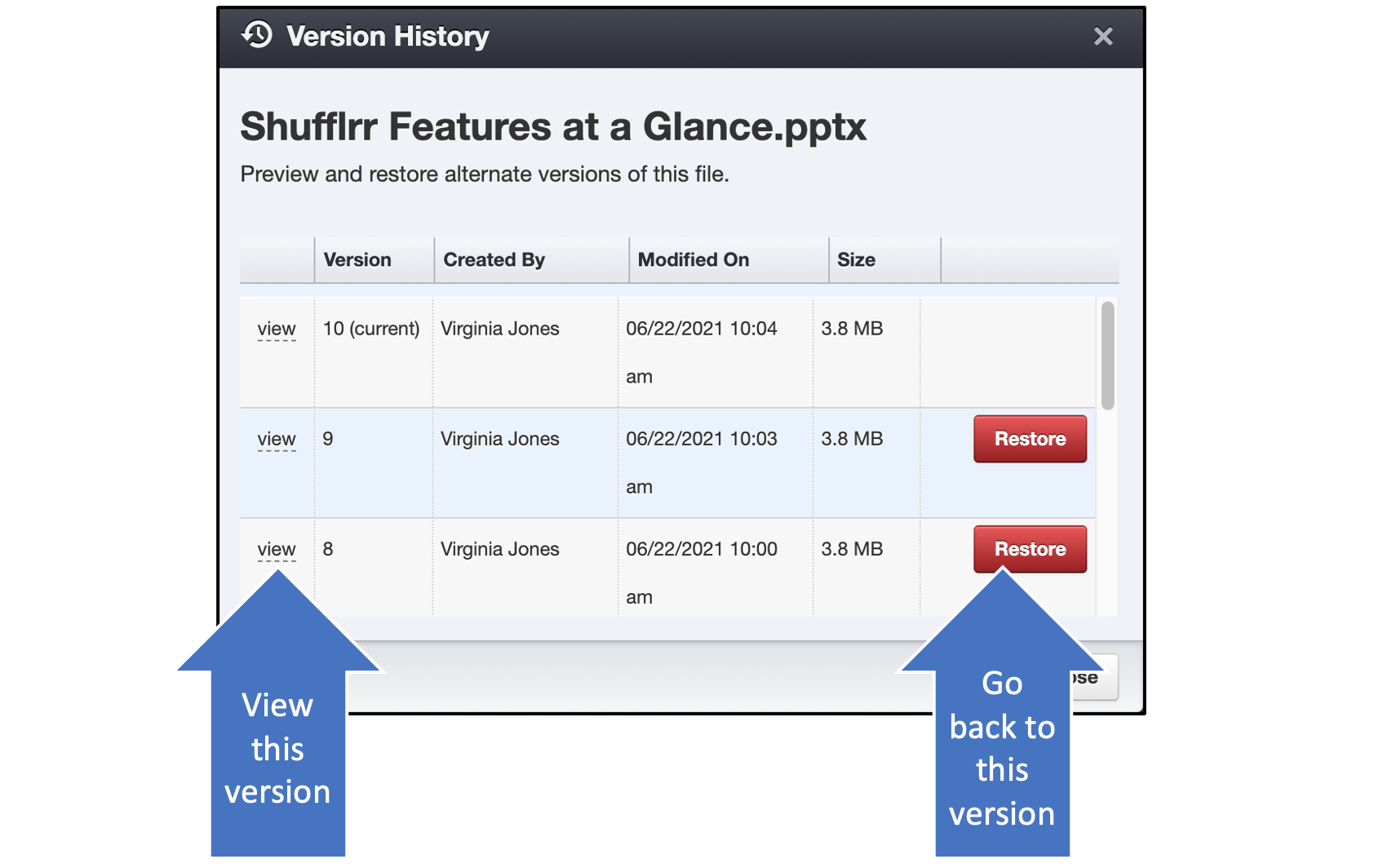
If "View" is clicked, the presentation's previous version and the clicked-on version will be displayed in a new popup, slide by slide, with all changes indicated. Mousing over a yellow arrow will give a more specific list of changes.