Creating folders
Why create folders?
- Organize all the content for your organization
- Give different people permission to see different files
Pro tips!
- Organize the folders for the content before uploading.
- Organize folders to match your corporate structure.
- Add permissions to maintain confidentiality and simplify searches.
Steps
Click the little down-arrow on the right side of the folder name. "Create Folder" is one of the options.
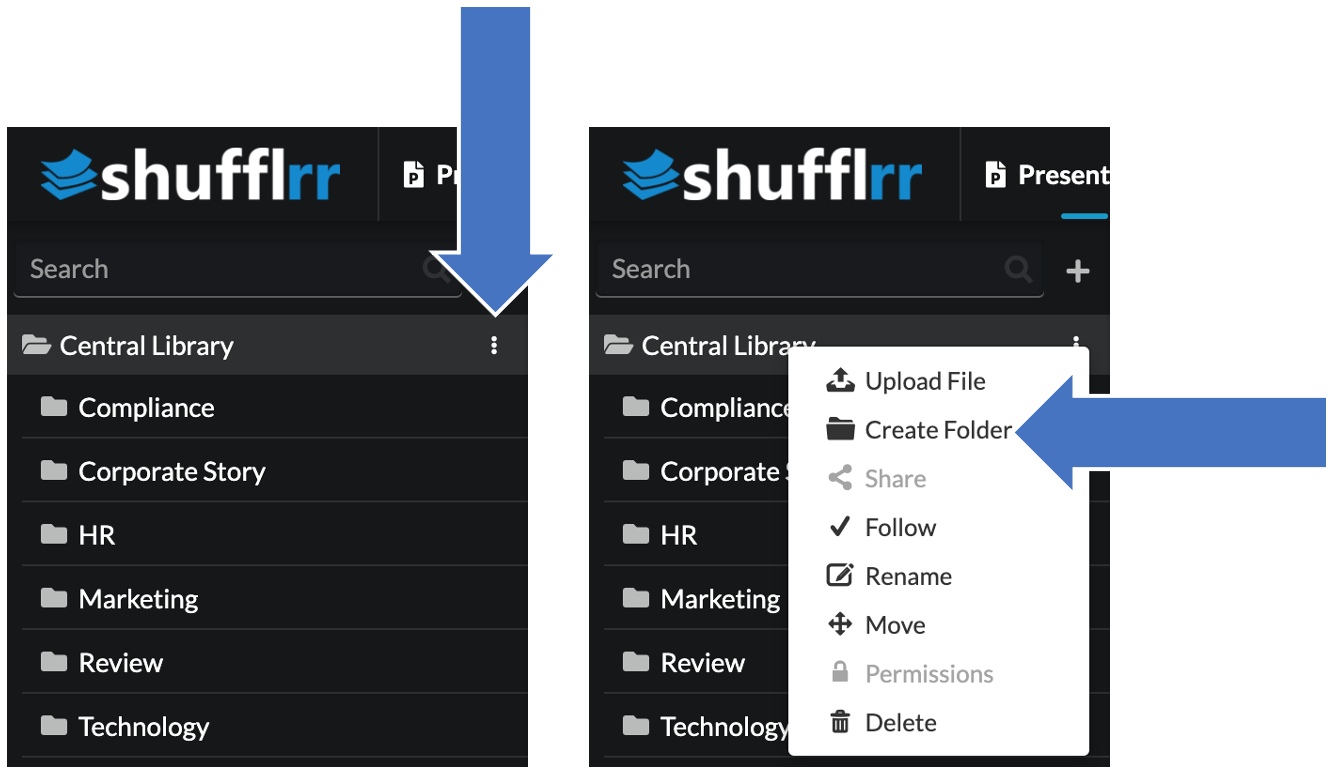
Once your folders are organized, you can begin uploading content.